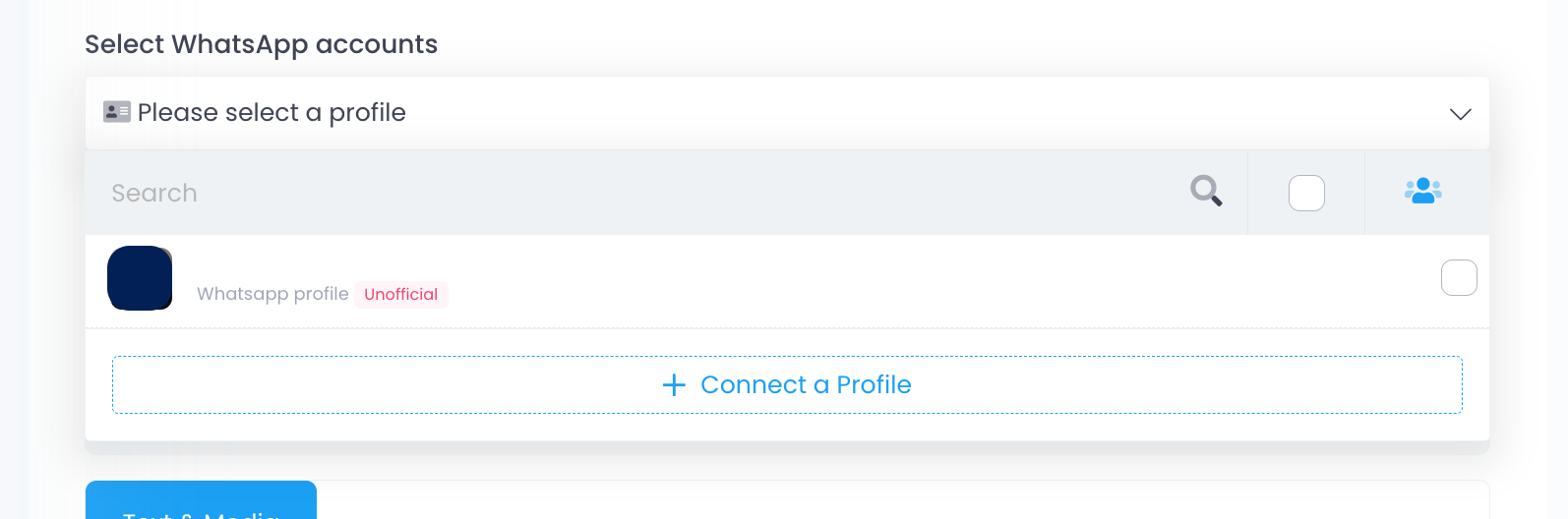Sending messages to multiple recipients at a time can be a very useful tool to enhance your campaigns and boost engagement. However, avoid sending messages to numbers you haven't spoken to before, as this could result in the blocking of your WhatsApp account for violating Meta's anti-spam policies. It is recommended to use this tool cautiously and only send messages to contacts you have interacted with previously, with significant time intervals between each message.
With that said, here are the steps to do it:
Create a list of contacts
- Log into your account.
- Go to the WhatsApp section on the left sidebar and once inside, click on 'Contacts'.
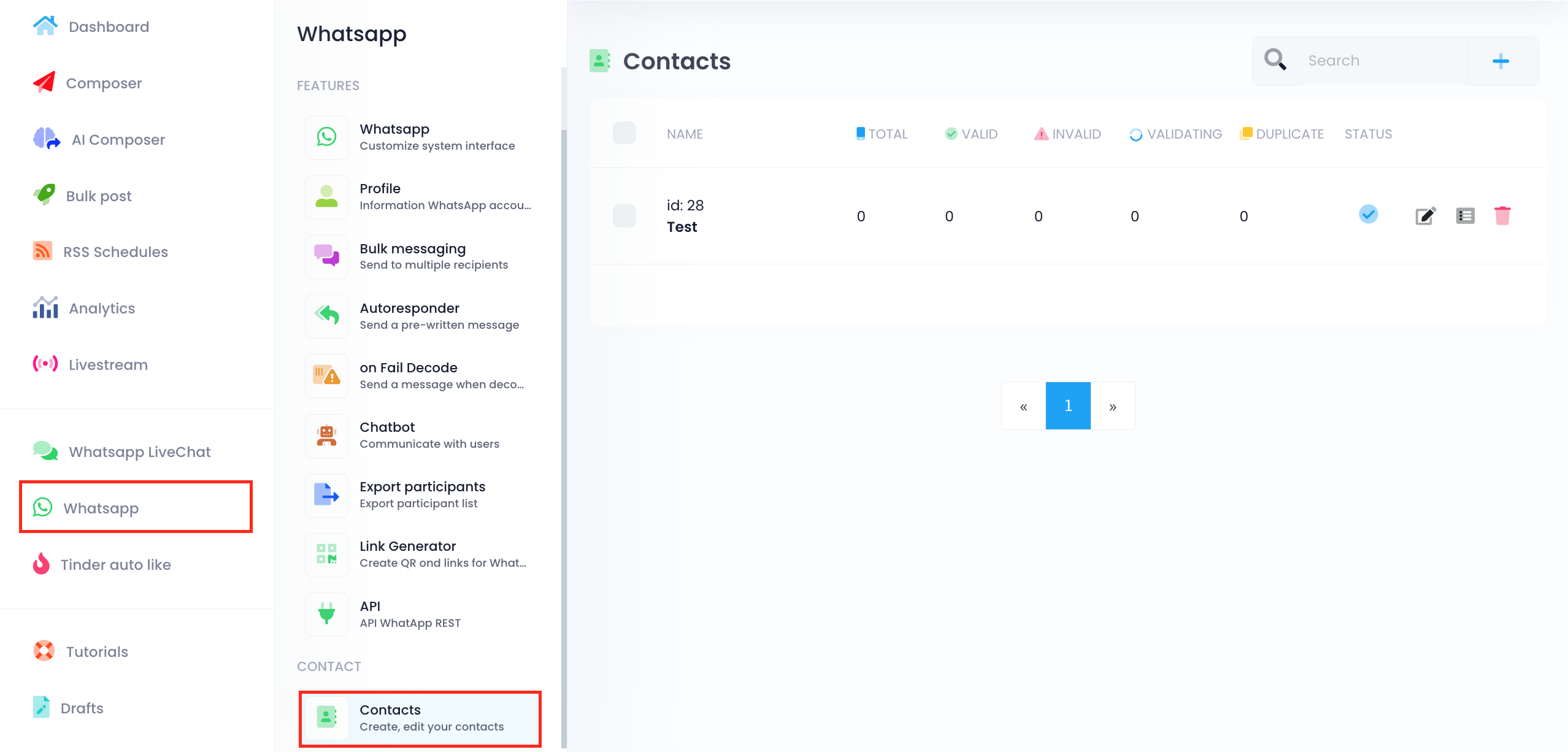
3. Create a new list of contacts by clicking on the 'Add New' button.
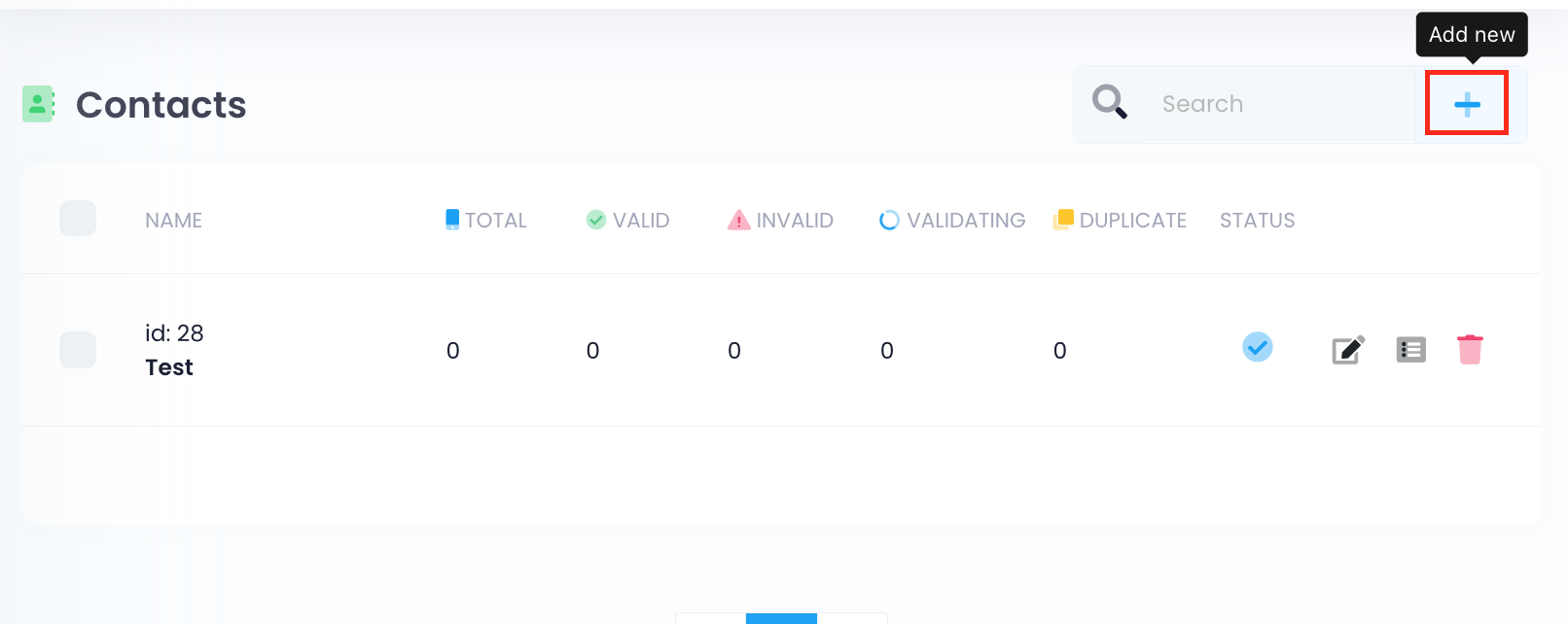
4. Give it a name, select the 'Enable' status and tap on 'Submit' to save.
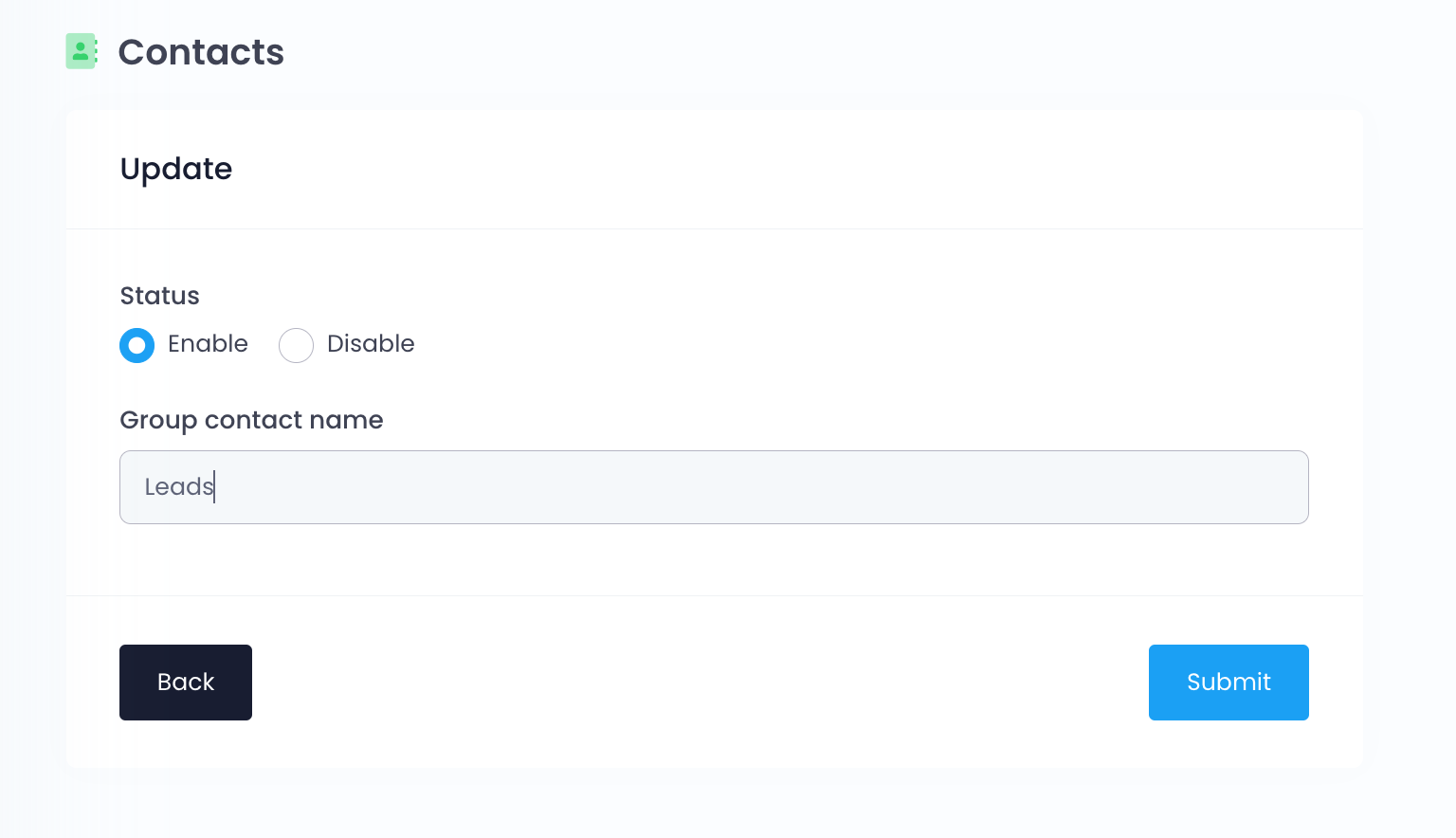
5. Back on the Contacts panel, go to the list you created and click on the 'Phone List' button.
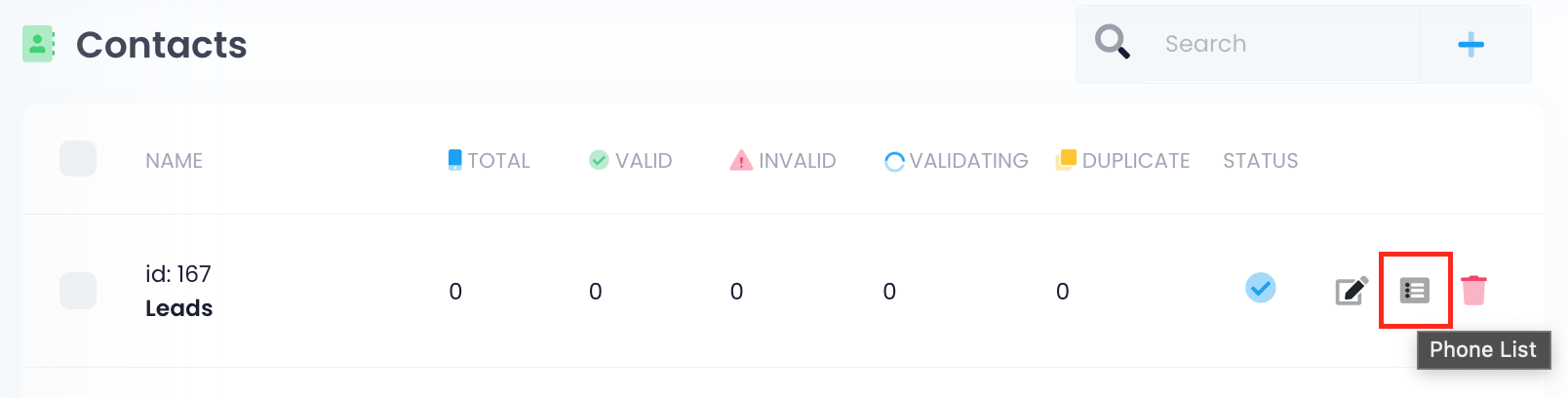
6. Now you have two options to import your contacts.
6.1 To import them from a CSV file, click on 'Upload CSV'. Make sure the data inside has the required format, you can download the example template as a guide.
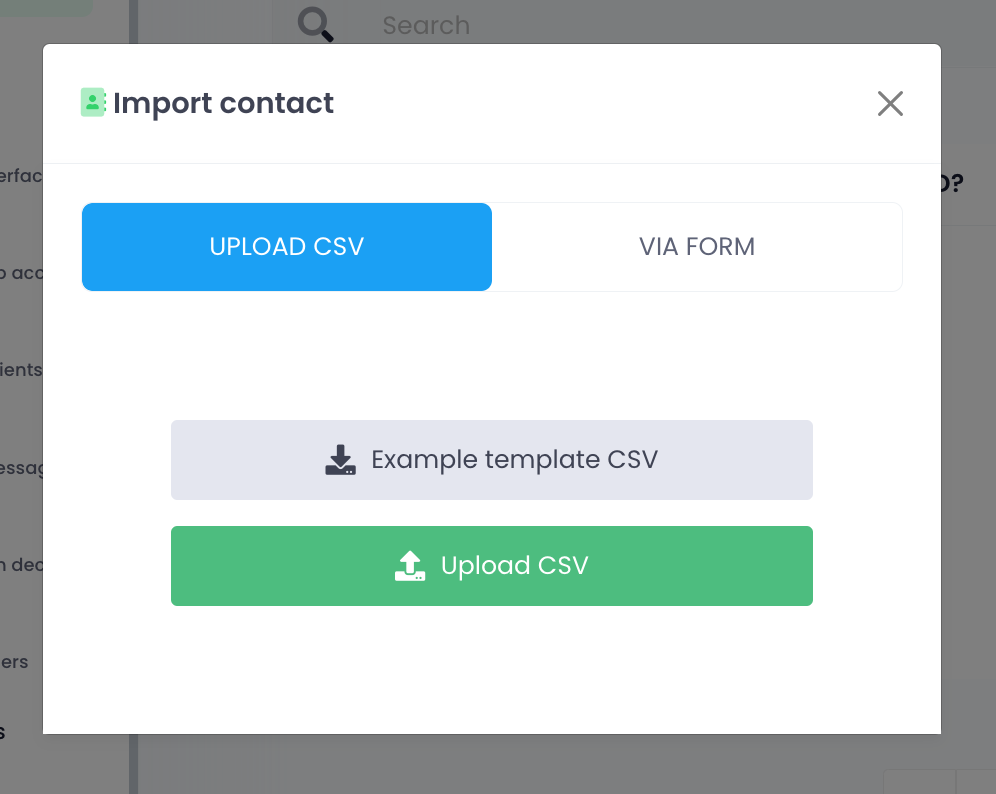
6.2 To upload them manually, select 'Via Form' and write the list of numbers, one per line. Make sure to use the accepted formats. When you are done, click on 'Submit'.
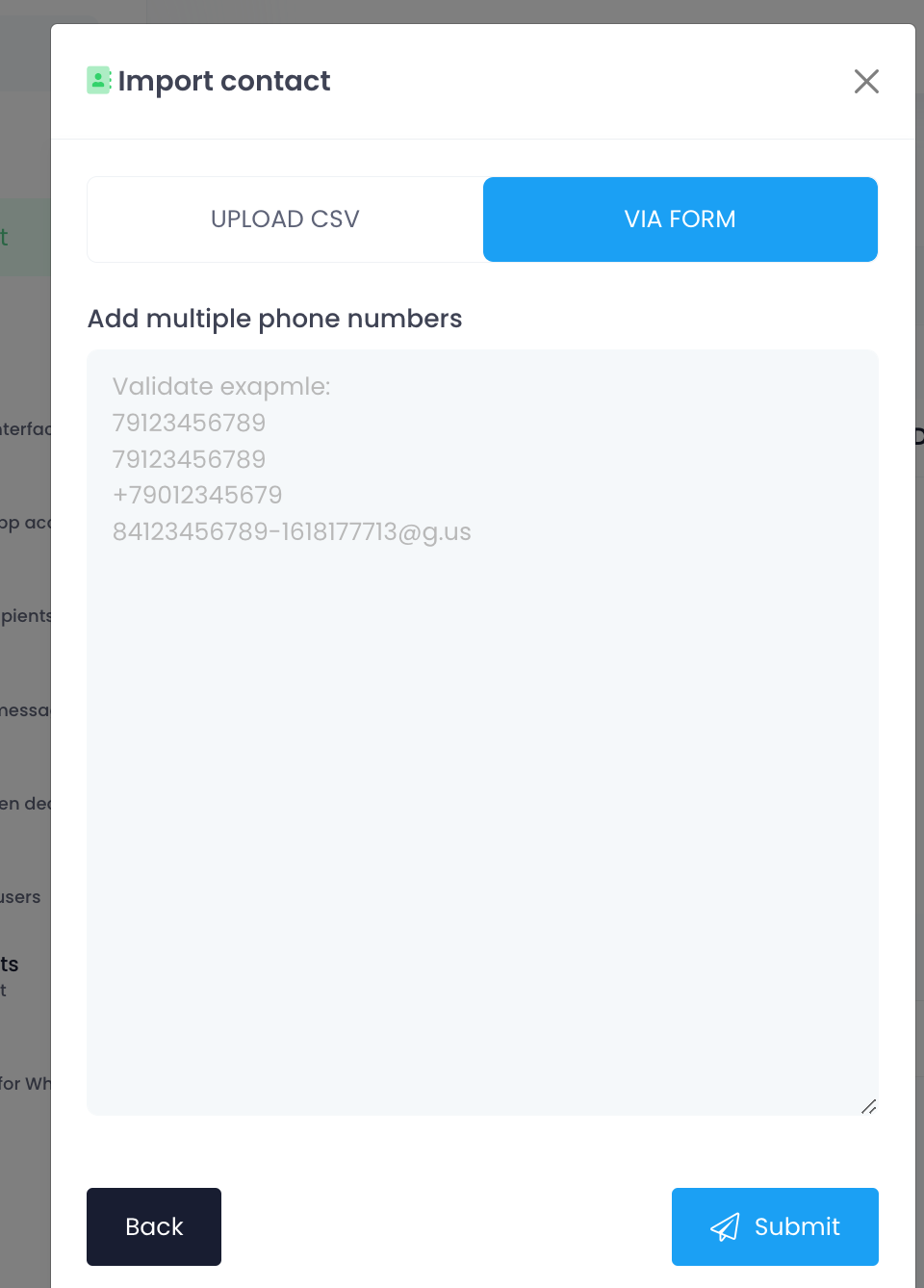
II. Create your bulk campaign
1. Go to 'Bulk Messaging' on the left sidebar inside the WhatsApp section.
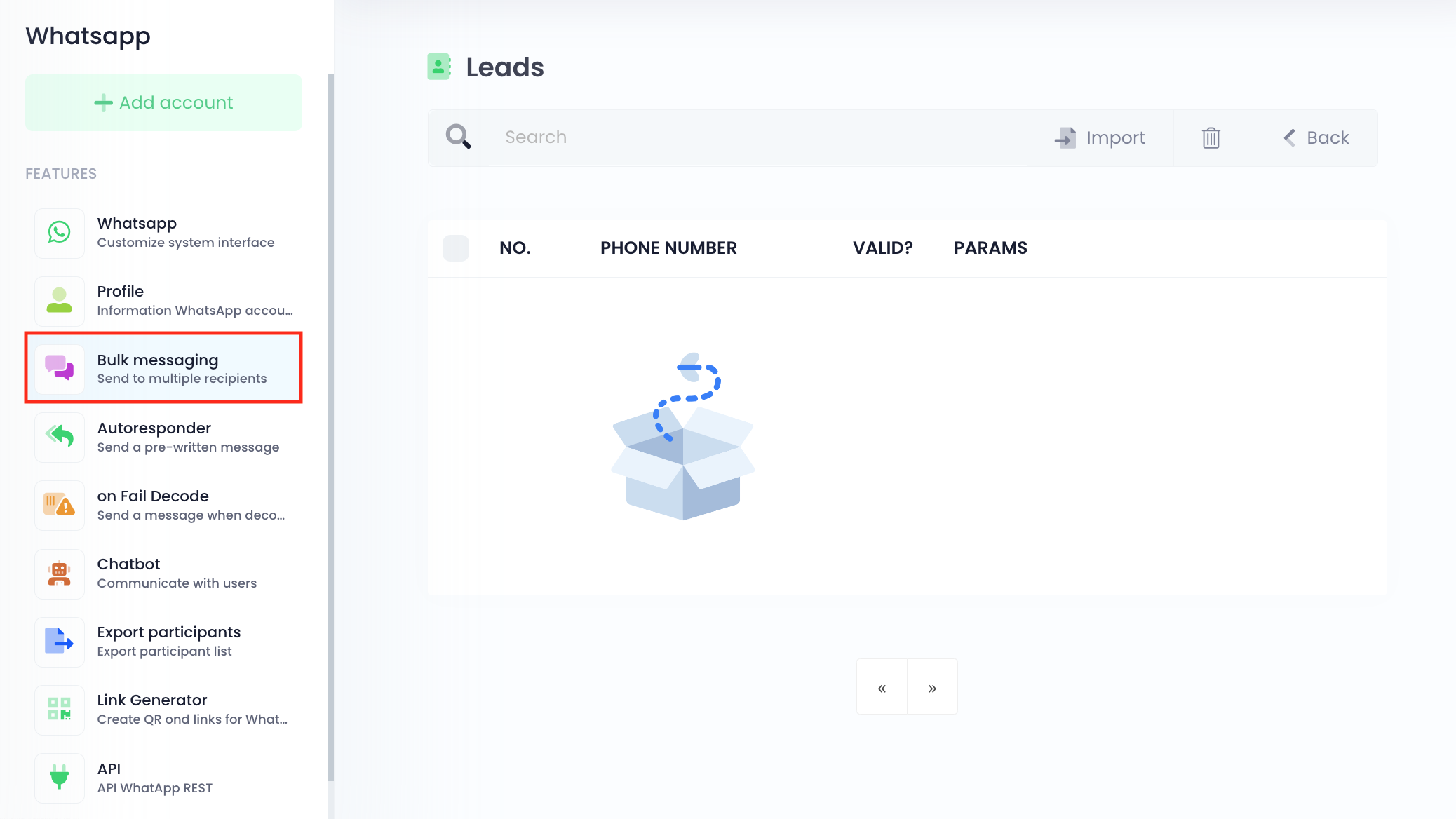
2. Click on the 'Add New' button to create a new campaign.
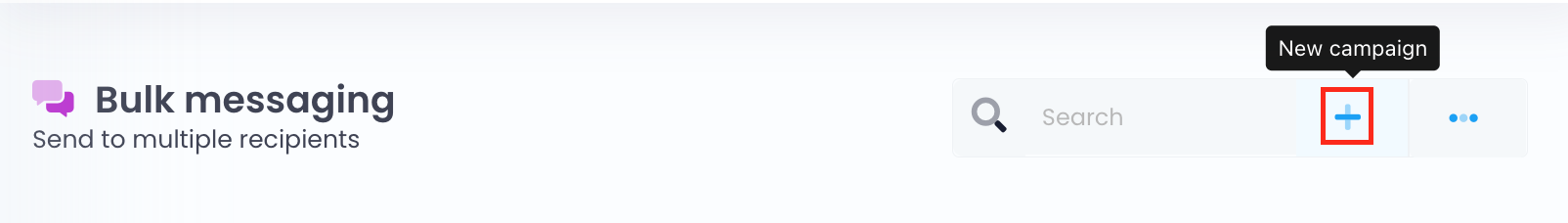
3. Select a WhatsApp profile.